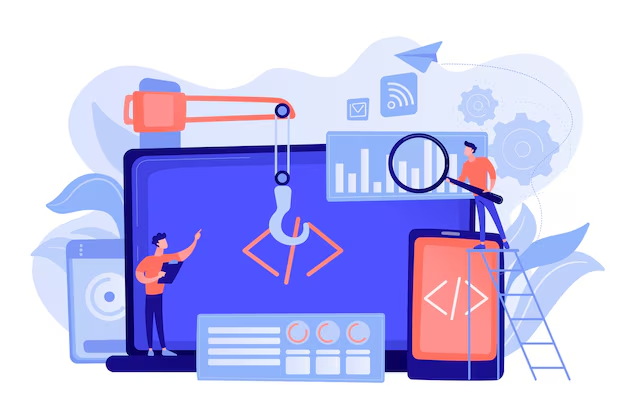
In today’s mobile-first world, businesses are keen on developing apps that work seamlessly across multiple platforms such as Android and iOS, without the hassle of building separate applications for each. Cross-platform mobile app development allows developers to create apps using a single codebase that works on different platforms, reducing development time, effort, and cost.
Monkshala’s Cross Platform Mobile App Development Course is designed to equip students with the skills required to build high-performance, scalable mobile applications using modern cross-platform frameworks like React Native and Flutter. Whether you’re an aspiring app developer or a professional looking to expand your skills, this course covers the essentials and advanced techniques needed to master mobile app development for both Android and iOS.
Aspiring web developers interested in specializing in ecommerce.
Entrepreneurs looking to launch their own online stores.
Freelancers or digital marketers who want to offer ecommerce development as a service.
Business owners looking to scale their online presence through effective ecommerce solutions.
Monkshala offers hands-on, project-based learning, ensuring that you gain practical experience in developing cross-platform apps using the latest technologies. Our expert instructors guide you through each step of the process, from setting up your development environment to publishing your app on the app stores. By the end of this course, you will have a portfolio-ready mobile application and the confidence to build and deploy apps that work seamlessly across different devices.
Enroll today in the Cross-Platform Mobile App Development Course and start building apps for the future!

C-254, South Bopal Center, Bopal, Ambli road, Ahmedabad, India.
655 Tamarack Road, North West, Edmonton, Alberta, Canada.